MySqldump command not found in Mac OS X using MAMP
If you are using MAMP and you are getting a “mysqldump command not found” message using the Terminal this is what you have to do:
- Locate the “mysqldump file inside MAMP. It is usually located in /Applications/MAMP/Library/bin/mysqldump
Image
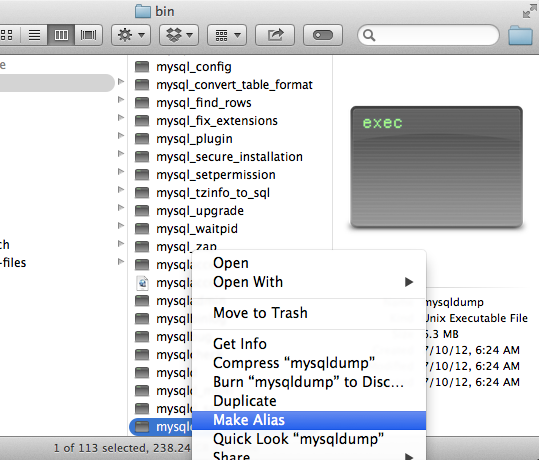
2. Right click on the file and hit “Make Alias”. This will create a file named “mysqldump alias 2”.
3. Move the file named “mysqldump alias 2” inside "/Users/MYUSERNAME/bin".
4. Restart the Terminal and your are good to go.
Hope this helps someone.
MySqldump command not found in Mac OS X using MAMP
If you are using MAMP and you are getting a “mysqldump command not found” message using the Terminal this is what you have to do:
Locate the “mysqldump file inside MAMP.
It is usually located in /Applications/MAMP/Library/bin/mysqldump
Right click on the file and hit “Make Alias”.
- This will create a file named “mysqldump alias 2”.

