Embracing Efficiency: The Git Flow Methodology
In the evolving landscape of version control systems, Git remains a pivotal tool for software development. Among its numerous workflows, Git Flow stands out as a legacy methodology that once revolutionized branch management. Although its popularity has waned in favor of trunk-based workflows, understanding Git Flow is crucial for appreciating the historical context and evolution of software development practices. This guide delves into the Git Flow workflow, detailing its structure, benefits, and implementation.
What is Git Flow?
Git Flow, introduced by Vincent Driessen at nvie, is a branching model designed to enhance the management of project versions. Unlike trunk-based development, Git Flow encompasses a variety of branches with more extended lifespans and significant commits. This model segregates feature development from the main trunk, necessitating meticulous collaboration for integration and posing risks of deviation and conflicting updates.
Despite these challenges, Git Flow aligns well with projects on a scheduled release cycle and adheres to continuous delivery principles. It doesn't introduce new commands but assigns explicit roles to branches, orchestrating their interactions meticulously. Feature branches, release branches, and hotfix branches play distinct roles, enhancing collaboration and isolating experiments.
How Git Flow Works
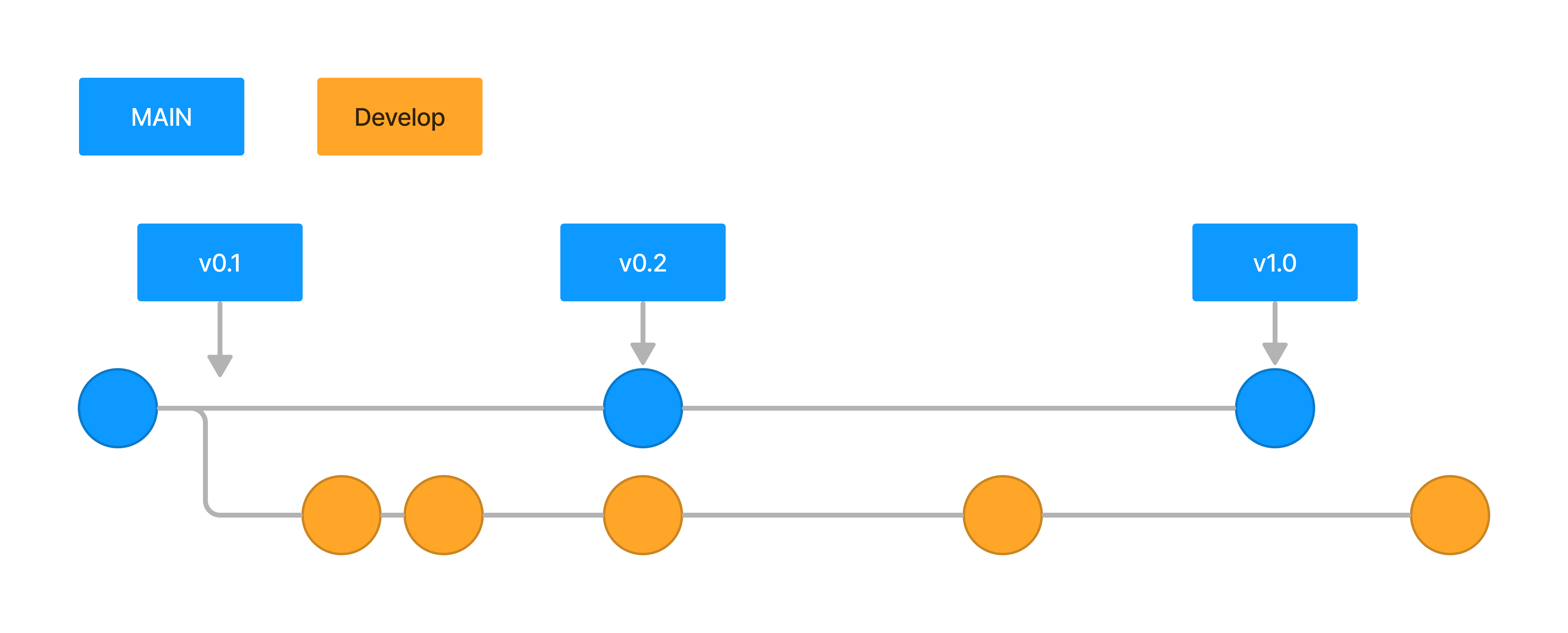
Develop and Main Branches
Git Flow diverges from the single main branch approach, opting for two primary branches: the main branch for official release history and the develop branch as an integration hub for features. Developers start by creating a develop branch alongside the default main, ensuring that it houses the project's comprehensive history, while main contains a condensed version.
With the git-flow extension library, initializing Git Flow in a repository is streamlined:
$ git flow init
Feature Branches
In Git Flow, each feature resides in its dedicated branch, branching off from develop rather than main. Once a feature is complete, it merges back into develop, ensuring that features do not interact directly with main.
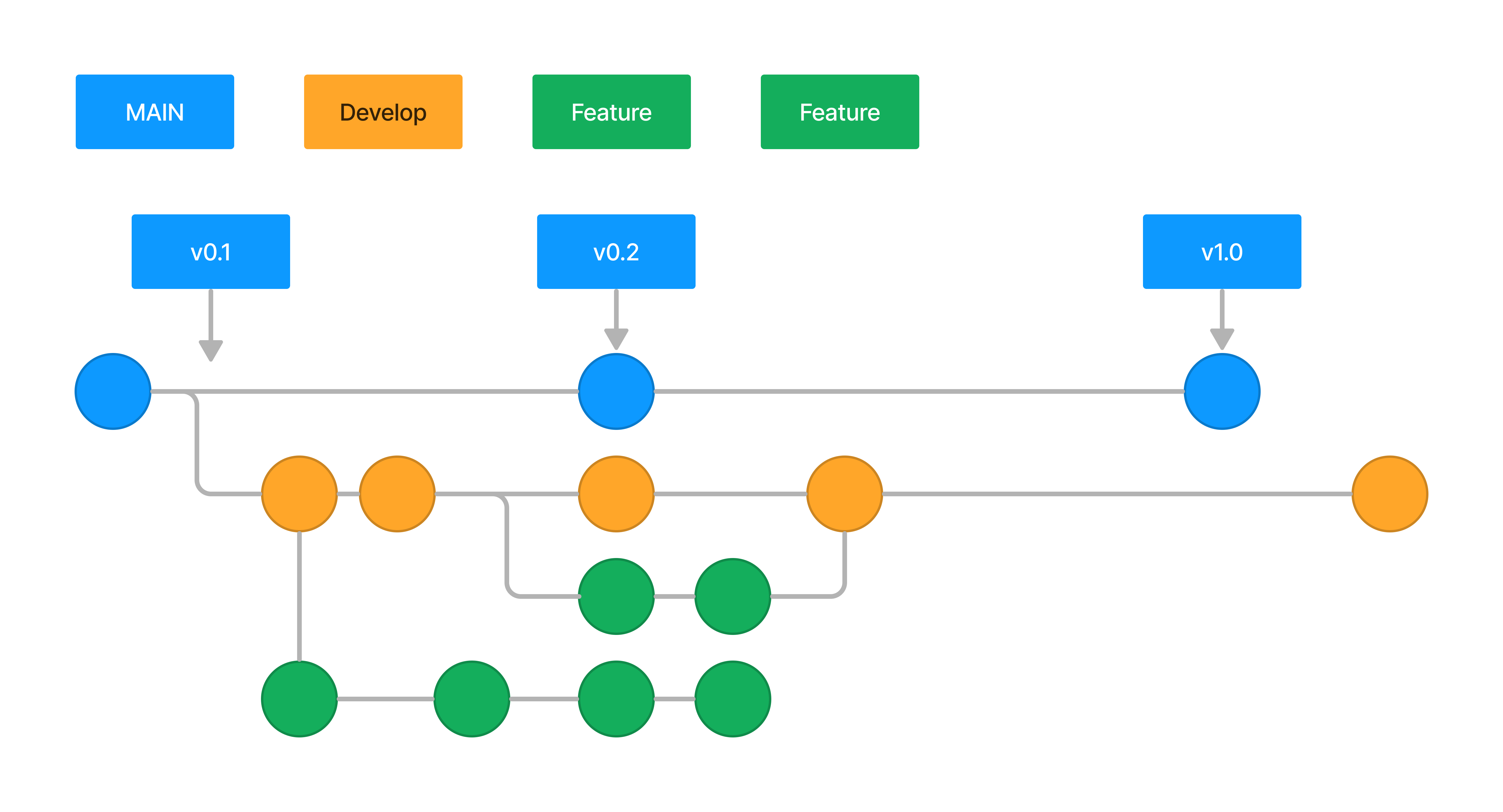
Creating and finishing a feature branch involves simple Git commands or the git-flow extensions, for instance:
git checkout -b feature_branch # Creating a feature branch git flow feature finish feature_branch # Finishing a feature branch
Release Branches
When develop accumulates enough features for a release or a release date approaches, a release branch forks off from develop. This branch is where release preparations take place, devoid of new features. After polishing and finalizing, it merges into both main and develop.
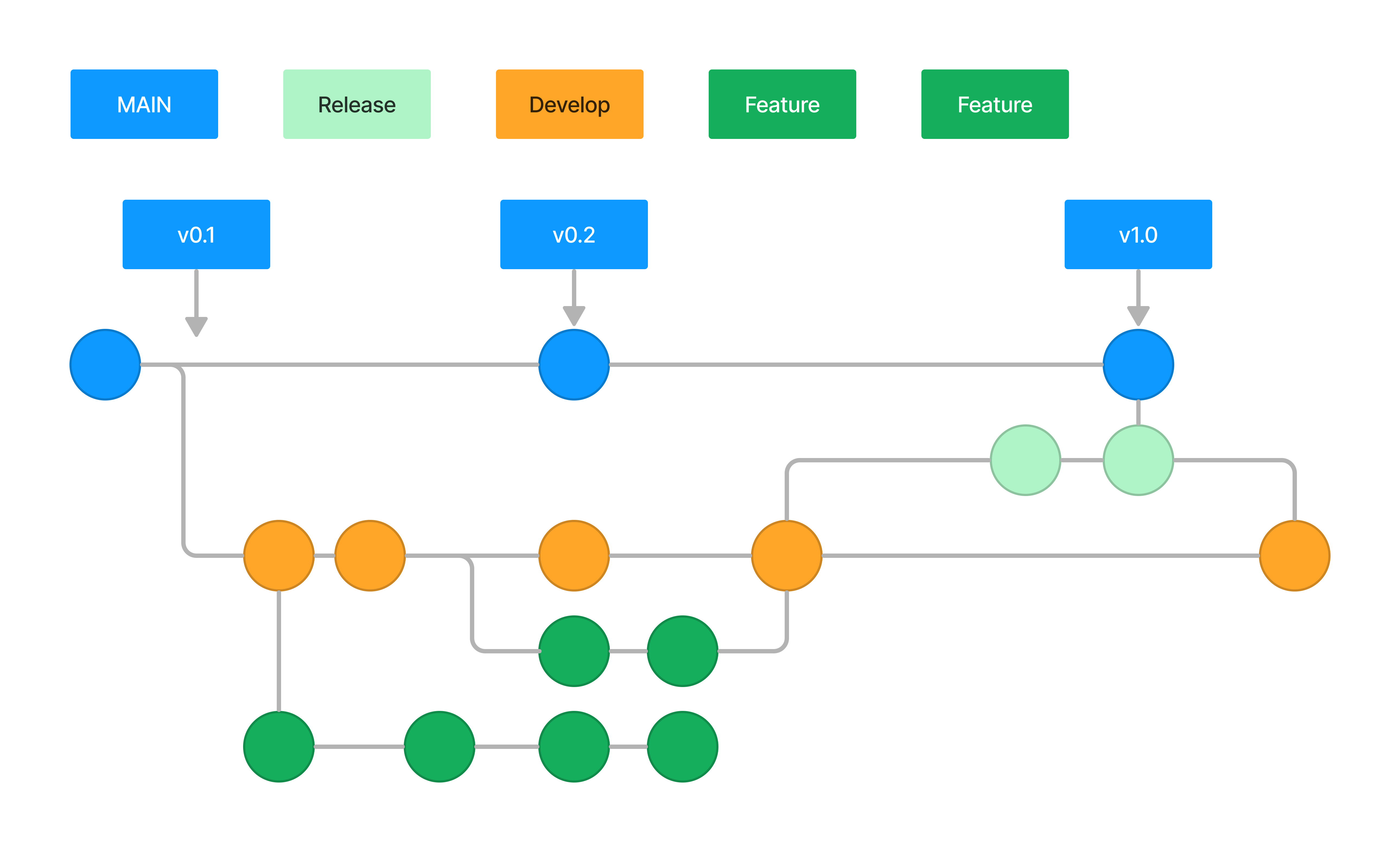
Creating a release branch is akin to feature branches, but with its base as develop:
$ git flow release start 0.1.0
Upon completion, the release branch merges into main and develop, ensuring that any critical updates during the release phase are not lost.
Hotfix Branches
Hotfix branches promptly address production issues, diverging from the standard flow by basing on main. This approach ensures that urgent fixes are swiftly integrated into both main and develop (or the current release branch) without disrupting the ongoing workflow.
Creating and finishing a hotfix branch follows a procedure similar to release branches:
$ git flow hotfix start hotfix_branch $ git flow hotfix finish hotfix_branch
Summary
Git Flow, with its structured approach to branching and version management, caters to release-based software workflows. It facilitates a dedicated channel for hotfixes and ensures a clear progression of features from development to release. Although newer methodologies have emerged, the legacy of Git Flow persists, offering insights into the evolution of software development practices and the intricacies of project version management.
As the software development landscape continues to evolve, so do the methodologies and workflows. Understanding the historical context and the specificities of each workflow, like Git Flow, enriches our grasp of efficient project management and paves the way for informed decisions in adopting or adapting these methodologies.
For those looking to further explore Git workflows, consider investigating the Forking Workflow or comparing different methodologies to find the best fit for your project's needs.
- WRITTEN BY:Alain Martínez
- POSTED ON:1/27/2024
- TAGS:Git



.webp)